Field connection shortcodes
Field connections can be inserted directly into fields, but they also can be added with shortcodes. Field connection shortcodes are essential in the following cases:
You want the module setting to display more than just a single field connection.
For example, you want to add some text or use more than one field connection.
You want to add custom field connections to your layout.
For example, you want to use a custom layout in a Posts module to include custom field values.
Here's a concrete example. Suppose that besides the using the Post Title field connection in your heading, you also want to add the word "by" and then the author's name, as shown in this screenshot:
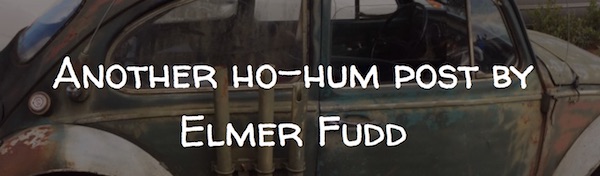
After you add the Post Title shortcode to the Heading module, type the word "by," and add the Author Name shortcode.
Field connection shortcodes always substitute a text string, so they can only be used for module settings where you'd normally enter text. For example, a Heading text field can use a Post title shortcode, but you can only add a field connection, not a shortcode, in a Photo module's Select photo field.