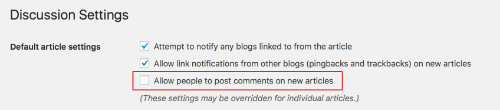Disable WordPress comments
In current versions of WordPress, comments are disabled by default on pages, but they are enabled on posts. Here's some information about how to disable comments.
Disable comments for individual posts
You can disable comments on individual posts on either the Quick Edit or Edit screen. Disabling comments will also hide the comment icon in the post meta on archive pages.
To disable comments by Quick Edit:
- Display the list of posts and click Quick Edit for the post on which you want to disable comments.
- Clear the Allow comments checkbox.
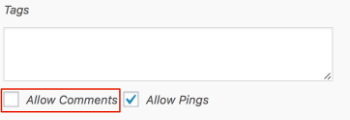
To disable comments on the Edit page:
- Display the list of posts and click Edit for the post on which you want to disable comments. Don't start up the Beaver Builder editor.
- Below the text editor, in the Discussion section, clear the Allow comments checkbox
If you can't see a Discussion section, see this article.
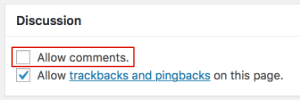
Disable comments by post type
To disable comments based on the post type (posts, custom, etc), we recommend the following plugin: No Page Comment.
Disable comments site-wide
- On the WordPress admin panel, choose Settings > Discussion.
- Clear the checkbox Allow people to post comments on new articles.