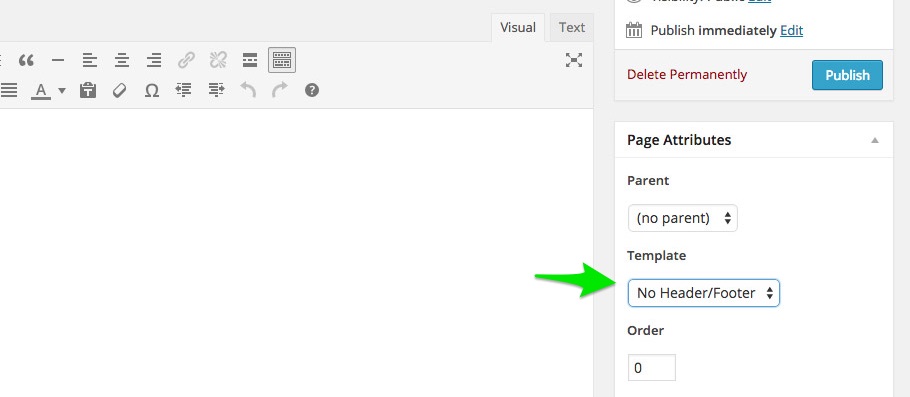Remove the header and footer
You can remove the Beaver Builder Theme header or footer sitewide in the Customizer, or you can remove both the header and footer on a per-page basis.
Watch the video or follow the written instructions below.
Remove the header or footer sitewide
- In the WordPress admin panel, click Appearance > Customize.
- To remove the header, click Header > Header layout and for the Layout setting select None.
- To remove the footer, click Footer > Footer layout and for the Layout setting select None.
Remove the header and footer on individual pages
To remove the header and footer on a per-page basis, create a new page and then select the No Header/Footer template in the page attributes meta box, as shown in the screenshot below.
- Create a new page or open an existing page for WordPress editing, but don't launch Beaver Builder.
- In the Template field in the right sidebar, choose No header/footer.
- Click Publish or Update to save the changes.