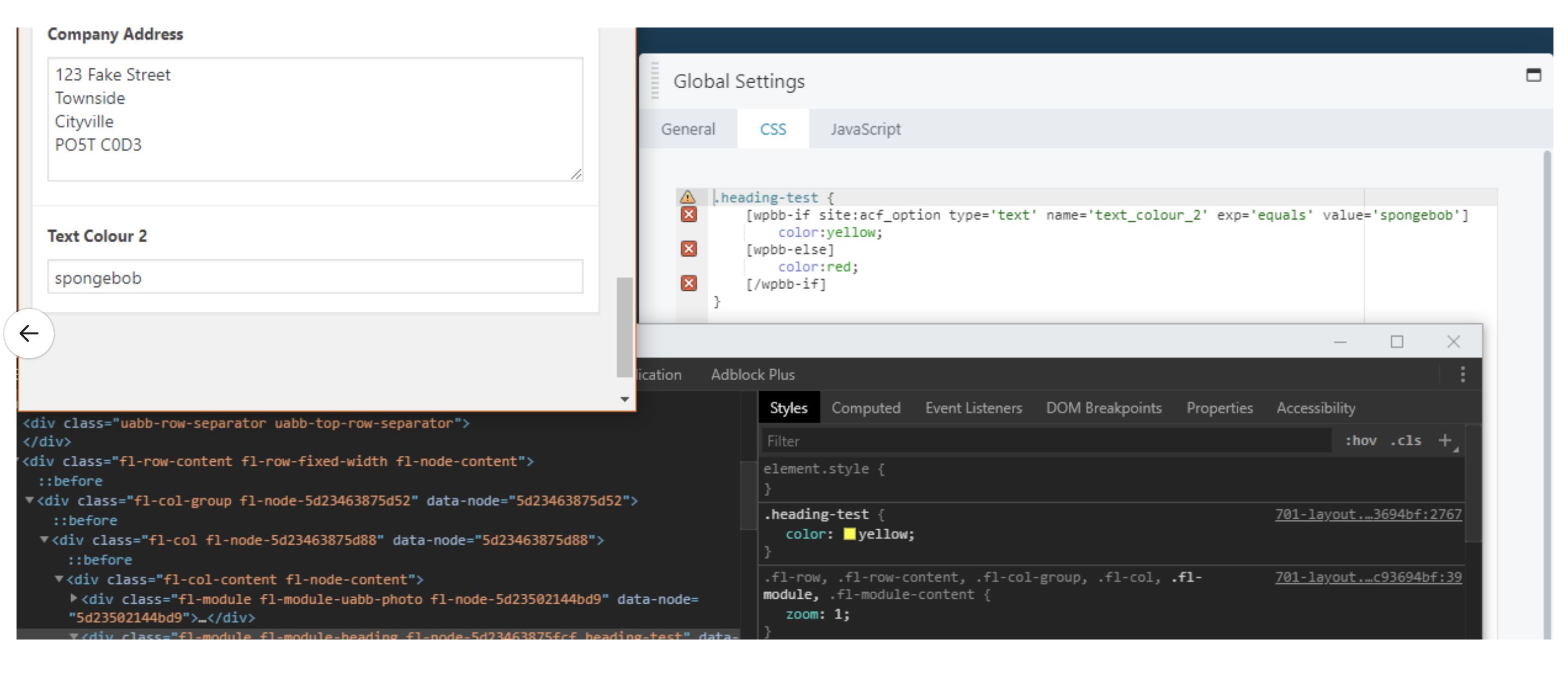Use shortcodes in Tools menu CSS or JS
You can use shortcodes in Layout CSS & JavaScript settings, accessed from the Tools menu. Use this feature to replace a value in custom CSS or JS in a Beaver Builder layout.
To enable this feature
Add the following line to your child theme's functions.php file:
add_filter( 'fl_enable_shortcode_css_js', '__return_true' );Note This filter also disables code checking for CSS and JavaScript, because it would see raw shortcodes as a markup issue.
You can use any shortcode, Beaver Builder or not, but we'll give you a couple examples that use Beaver Themer shortcodes very effectively.
Example 1
You have CSS for a background image for a page, such as:
body {
background: url("https://example.com/wp-content/uploads/2019/09/IMG_0346.jpg");
}
By using the Themer shortcode [wpbb site:url] to replace your site URL, you
make it easier to migrate the code or the entire site to new URLs:
body {
background: url("[wpbb site:url]/wp-content/uploads/2019/09/IMG_0346.jpg");
}
Example 2
Here's a screenshot example of adding conditional shortcodes based on ACF custom field values.