Archive layout type
The Archive-type layout in Beaver Themer applies to the type of page in which WordPress automatically generates lists of posts.
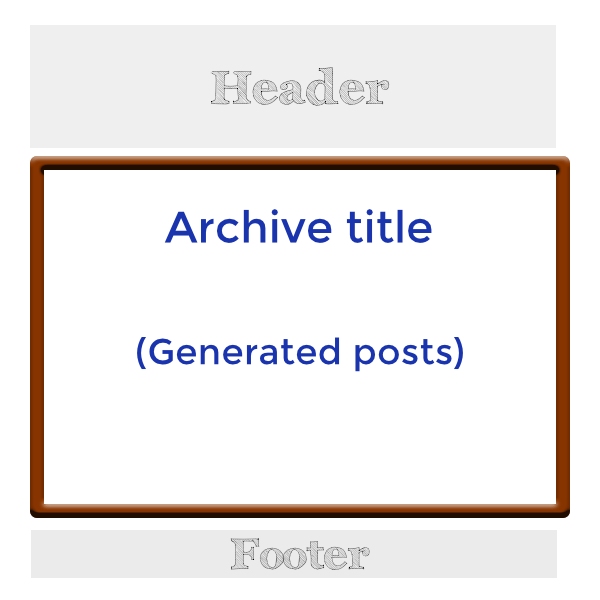
If you're not sure what types of archives there are in WordPress, take a look at this basic information about WordPress indexes, archives, and posts.
Locations for Themer Archive layouts
Here are the types of archives that WordPress generates by default, how to find an example of each, and which Location setting to choose to limit the Archive Themer layout to this type only.
Blog posts index (Posts page)
The blog posts index is the generated list of posts that appears in reverse chronological order on the page that you designate as your blog page: either on the home page of your site or a regular page that you specify in Settings > Reading. For example, the following screenshot shows that the blog posts index has been set to a regular Page titled "Blog." A website can have only one blog posts index.
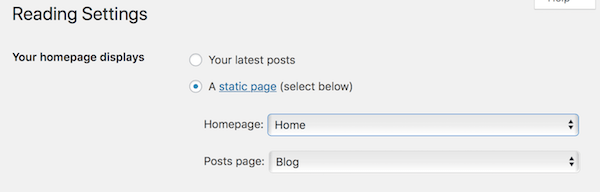
The Themer Location setting to choose for this type of archive is Post archive.
Author archives
An author archive is any list of posts by a single author. If you click an author's name in a single post, you'll see an author archive.
Choose Author archives in the Location field to make the Themer layout apply to all author archives.
Date archives
A date archive is any lists of posts within a particular date range. The WordPress Archives widget displays year and month dates. Clicking any link there will take you to a Date archive page for that month or year.
Choose Date archives in the Location field to make the Themer layout apply to all date archives.
Search results
When you use the built-in WordPress search, which you can enable in your theme or by using the WordPress Search widget, the display of posts in the search results is just another type of archive.
Choose Search results in the Location field to make the Themer layout apply to all WordPress search result archive pages.
Category archives
A post category archive lists posts that are assigned to a particular category. The WordPress Categories widget lists all the categories used in your posts. Clicking one of the category links in that display will open a post category archive page.
Choose Post category archive in the Location field to make the Themer layout apply only to category archives. You can further refine where the layout appears by selecting a single category from a submenu.
Tag archives
A tag archive lists posts that have been assigned a particular tag item. The WordPress Tag Cloud widget can list all of the tags used in posts. Clicking one of those tag links opens a tag archive page.
Choose Post tag archive in the Location field to make the Themer layout apply only to tag archives. You can further refine where the layout appears by selecting a single tag item from a submenu.
Custom post type archives
If you create a custom post type, the name will show up as a separate group in the Location list on the Themer layout editing page. If you create categories or tags for your custom post type, the custom category archive or tag archive also appears in the list.
This also applies to plugins that create their own custom post types, such as the WooCommerce plugin, The Events Calendar plugin, and the Easy Digital Downloads plugin.
Locations that Archive layouts don't apply to
Archive-type Themer layouts apply only to archive pages that are automatically generated by WordPress. They do not apply to the following cases:
- Pages built using Beaver Builder with one of the Posts modules
If you use a Beaver Builder Posts modules on a regular page to create an archive, it's not a true WordPress-generated archive page, so the Archive Themer layout will not apply. For more information, see the article about configuring how WordPress handles your blog. - An archive of categories
You can display an archive of posts in a single category but you can't display an archive page with a list of categories.
Add or exclude locations
To create an Archive layout for more than one location, you can click Add location rule to add another location selection.
If you want the Archive layout to apply to all types of archives, you can choose All archives in the Location field. In this case, the Archive layout applies to all archives for standard posts and all archives for any custom post types. For example, if you have both a standard blog and WooCommerce products, an All archives location applies to all the standard posts archives plus the Shop page, product category archives, and so on.
In this case, you can also set up exclusion rules. For example, you could set a Location rule that applies to All archives and then create three exclusion rules: one for the WooCommerce Product archive, Product category archive, and Product tag archive.
Archive layout templates and Archive modules
When you create an Archive Themer layout and open it in Beaver Builder, the Posts layout template (from the Templates tab of the Content panel) is automatically applied, as shown in this screenshot.
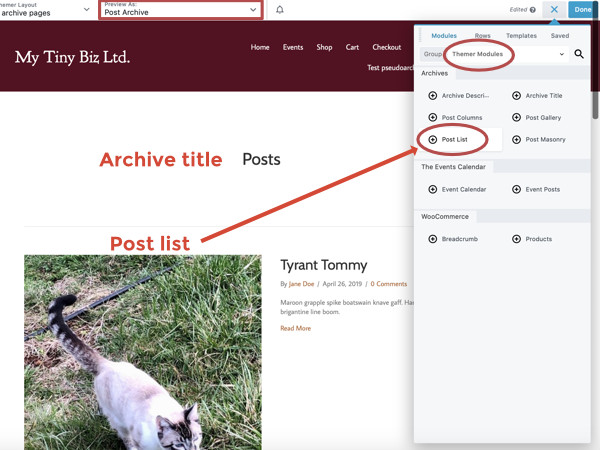
This layout template contains the following rows and modules. (See the following section for a description of the special Archive layout modules.)
- A row that contains the Archive Title module and a Separator module underneath it.
This module has a top and bottom margin of 100px, which you can change on the Advanced tab. - A row that contains a Post List module (which is actually a Posts module with Layout set to List ). You can change to any of the other layout types by opening the module and selecting a different one in the Layout field.
If you ever want to revert to the default Themer layout for your Themer Archive layout, open it in Beaver Builder editor, click the Templates tab in the Content panel , then click the Posts template. Note that this will replace all your existing settings for the layout.
Special modules for Archive layouts
On the Modules tab of the Content panel, select the Themer Modules group and you'll see an Archives section with the following modules:
- Archive description
- Archive title
This is a shortcut module, consisting of a Heading module with an Archive Title field connection. - Post columns
- Post gallery
- Post list
- Post masonry
If you have WooCommerce, The Events Calendar, or Easy Digital Downloads (EDD) installed, there are extra tabs with modules specifically for these plugins.
Archive field connections
In addition to specialized modules for Archives, you can use standard Beaver Builder modules in your Archive-type Themer layouts and add field connections, so the content adjusts according to the page the layout applies to. All of the following field connections can be used in standard Beaver Builder modules with text fields (such as Heading and Text Editor).
All of the items in this list work as field connections but not as field connection shortcodes.
- Archive title
Displays the archive title, such as "Posts" for a standard Posts archive, or the Category title for a Category archive. The screenshot below shows a Category archive for the category "Local businesses". - Archive description
Displays the archive description when there is one. For example, this screenshot shows a category archive, where the Archive description field connection pulls content from the Description field of a post category.
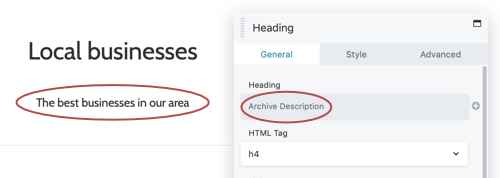
- Archive count
Inserts text such as "Showing 1-5 of 25". - Archive page count
Inserts text such as "Page 1 of 3". - Archive term meta
Inserts custom metadata for terms if they exist. For example, you might want to create and display custom category thumbnails. You'll need to provide the key for the metadata you want to show.