Known Beaver Builder incompatibilities
We try our very best to make Beaver Builder compatible with everything you throw at it, but sometimes there’s nothing we can do. Software changes rapidly, so if you want to give these plugins and themes a try anyway, let us know if the developer made them compatible with Beaver Builder.
Plugins
See how to troubleshoot possible plugin conflicts.
Advanced Custom Fields (Extra Widget Fields only)
Any additional fields added to widgets using ACF will not show up in the Beaver Builder interface.
Async Javascript
This is reported by a user, who was in contact with the developer:
This plugin works with Beaver Builder if both of the following conditions are met:
- jQuery is excluded
- wp-includes/js is added to the Async Javascript > Settings > Scripts Exclusion field.
Cookie and Consent Solution for the GDPR & ePrivacy
The Beaver Builder user interface is not functional if Automatically block scripts detected by the plugin is enabled and Primary Engine is selected.
Switch from the Primary Engine to the Secondary Engine to solve the problem. The Secondary Engine makes use of a third-party PHP library that is more accurate, capable of parsing broken HTML, and can resolve problems with third-party plugins.
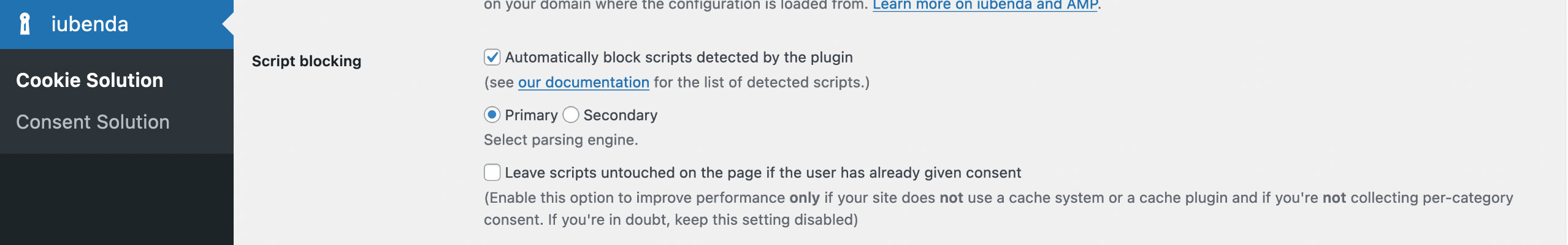
Duplicator plugins (such as Post Duplicator)
Don't use duplicator plugins to clone pages with Beaver Builder layouts or saved layouts. They may look like they work but can cause problems when you try to edit the Beaver Builder layout on the new page. Instead, use the Duplicate Layout functionality on the Tools menu in the Beaver Builder editor.
Google Maps Bank (Shortcodes only)
Shortcodes from this plugin break Beaver Builder because document.write is
used to render them. Everything else about this plugin should be fine.
Jetpack (Gallery Widget and VideoPress)
The settings panel for Jetpack’s gallery widget doesn’t fully load in Beaver Builder because it is only coded to load in wp-admin/widgets.php and wp- admin/customizer.php. VideoPress calls admin-only code that breaks the media uploader on the front end.
LiteSpeed Cache
If you have CSS Minify enabled in Page Optimization settings, then the Settings Panel can go fullscreen in responsive editing. A workaround is to exclude the builder. You can do that in the Tuning tab of Page Optimization. Scroll down to URI Excludes and enter ?fl_builder in the box and save and purge all caches.
Post video players, slideshow albums, photo galleries and music / podcast playlist
Incorrectly loads in jQuery, causing a second version to be loaded which breaks many scripts on the page, including Beaver Builder scripts.
Schema Creator by Raven
Currently coded to only work in wp-admin.
Timber
Timber is a plugin that enables the use of twig, a templating engine that eliminates the WordPress loop and allows for simpler code when creating templates. Given their names, you'd think that "Timber" and "Twig" would be a perfect match for "Beaver Builder," but they're incompatible.
The problem is that Timber doesn’t use the_content, which is the basic
WordPress loop. This causes an incompatibility between Timber and any other
plugin that relies on the WordPress loop.
If your theme allows it, calling the_post(); in your page.php file above
the Timber code will enable the loop and allow Beaver Builder to function
correctly.
Varnish on Cloudways hosting
If you use Cloudways with a multisite setup, their Varnish configuration causes issues with saving Beaver Builder settings. To fix this issue, either turn off Varnish or configure the Breeze plugin to automatically purge the Varnish cache.
WP External Links
This plugin with default settings breaks the BB Editor. The workaround is to navigate to the Exceptions tab in the plugin settings and change it from applying from the whole page (simply uncheck that setting)
WP Job Manager
The WP Job Manager plugin is not compatible with Beaver Builder because it
takes over the_content, which doesn't allow Beaver Builder to run.
However, you can solve the problem by adding the following line of code to the functions.php file in your child theme.
add_filter( 'the_job_description', 'FLBuilder::render_content' );
WP Log Viewer
At the time this plugin was tested for this incompatibility (with WordPress 5.0.3), it hadn't been updated for two years.
When both this plugin and Beaver Builder are activated, then existing Beaver Builder layouts can be edited, but when you try to add a new page or click Edit to open an existing page in WordPress, you'll see the following error: "The editor has encountered an unexpected error." If you enable Beaver Builder for Posts, you'll see the same behavior.
WP Retina 2x Pro
Reported by a user in contact with the plugin developer, Beaver Builder works with WP Retina 2x Pro as of Version 5.4.1. Some earlier versions of this plugin conflicted with the Builder UI loading due to a fatal error.
WPFront Notification Bar
Issue was posted on their support forums with no reply.
Themes
See the tips to test for a theme conflict.
Blox Theme
Blox Theme is a fork of Headway. In recent releases, it prevents smooth scrolling in Beaver Builder from working. Version 1.01 of the theme is known to be compatible with smooth scrolling.
Cherry Framework
There are multiple incompatibilities, depending on the Cherry Framework theme being used. Of many issues, the one that cannot be fixed by Beaver Builder is a hardcoded script in header.php that interferes with Beaver Builder functions such as opening module settings.
Icelander Theme prior to Version 1.1.8
Icelander Theme Version 1.1.8 or higher is compatible with both Beaver Builder plugin and Beaver Themer.
Kleo Theme
The module/row settings windows are blank with this theme active. It appears to be caused by one script. To fix it, try adding the code below to your child theme's functions.php , or incorporate it into a plugin if you know how to create one.
function bb_custom_enqueue_scripts(){
if ( class_exists( 'FLBuilderModel' ) && FLBuilderModel::is_builder_active() ) {
wp_deregister_script( 'app' );
}
}
add_action( 'wp_enqueue_scripts', 'bb_custom_enqueue_scripts', 99 );
Tesseract Theme
Tesseract appears to have dropped support for Beaver Builder and taken away the templates they were originally offering. As an alternative we recommend either the Beaver Builder Theme or any alternative theme known to integrate well with Beaver Builder, such as GeneratePress.
Services
CloudFlare’s Rocket Loader
This CloudFlare feature can interfere with Beaver Builder when building sites, but it’s fine to turn it on after a site is finished.
Form Stack
When using the Javascript Embed Script option, the issue comes in when you have Form Stack load jQuery or jQuery UI. This conflicts with Beaver Builder when it loads the same version of jQuery that is loaded by WordPress.
To avoid this issue, check the "I don't need jQuery" box and the "I don't need jQuery UI" box when getting your Form Stack embed code.
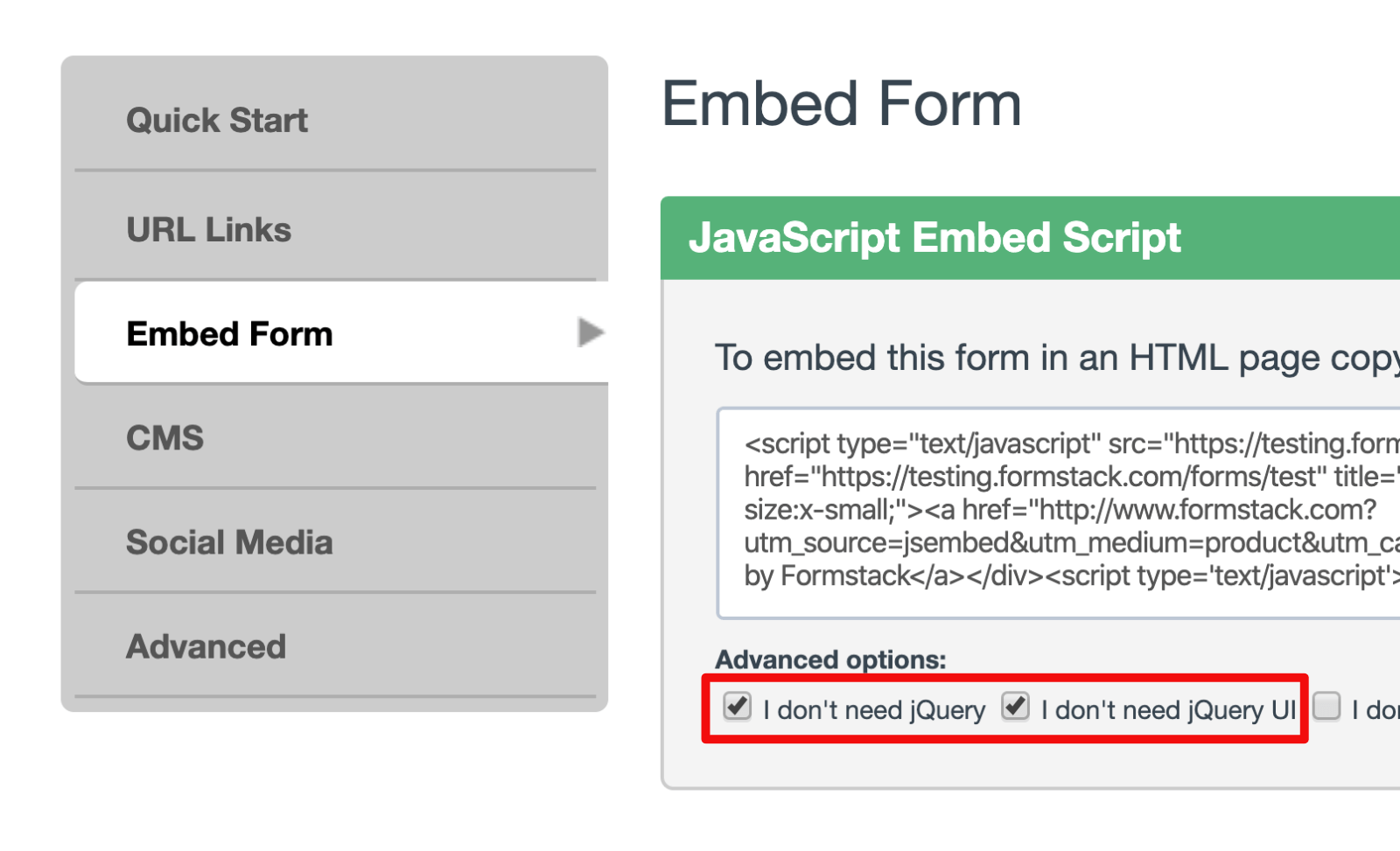
Google AMP
Google's Accelerated Mobile Pages (AMP) is an open source initiative to speed up mobile websites. It does not allow JavaScript except for the AMP Runtime and also has limits on HTML and CSS, so it's not compatible with Beaver Builder. If you want to know more about Google AMP, here is a fairly thorough discussion from the viewpoint of Google AMP's impact on JavaScript.
Some Beaver Builder users have reported success with getting Google AMP to work to posts, even with Themer layouts. This is a good question to ask on our forum.
Elfsight
There is a possibility that Elfsight's script and HTML markup will interfere with the Beaver Builder photo field, preventing you from adding or replacing images.
To avoid this issue, wrap the script with the [fl-safe] shortcode like the example below.
[fl-safe]
<script src="https://apps.elfsight.com/p/platform.js" defer></script>
[/fl-safe]
<div class="elfsight-app-123abc-123-456-789-abcdefgh123456"></div>
Code
document.write() (JavaScript)
Anything that uses document.write() will break the Beaver Builder interface,
because Beaver Builder content is loaded via AJAX when you make updates.
Calling document.write() after the page loads will cause it to overwrite all
of the page content with the content passed to document.write().