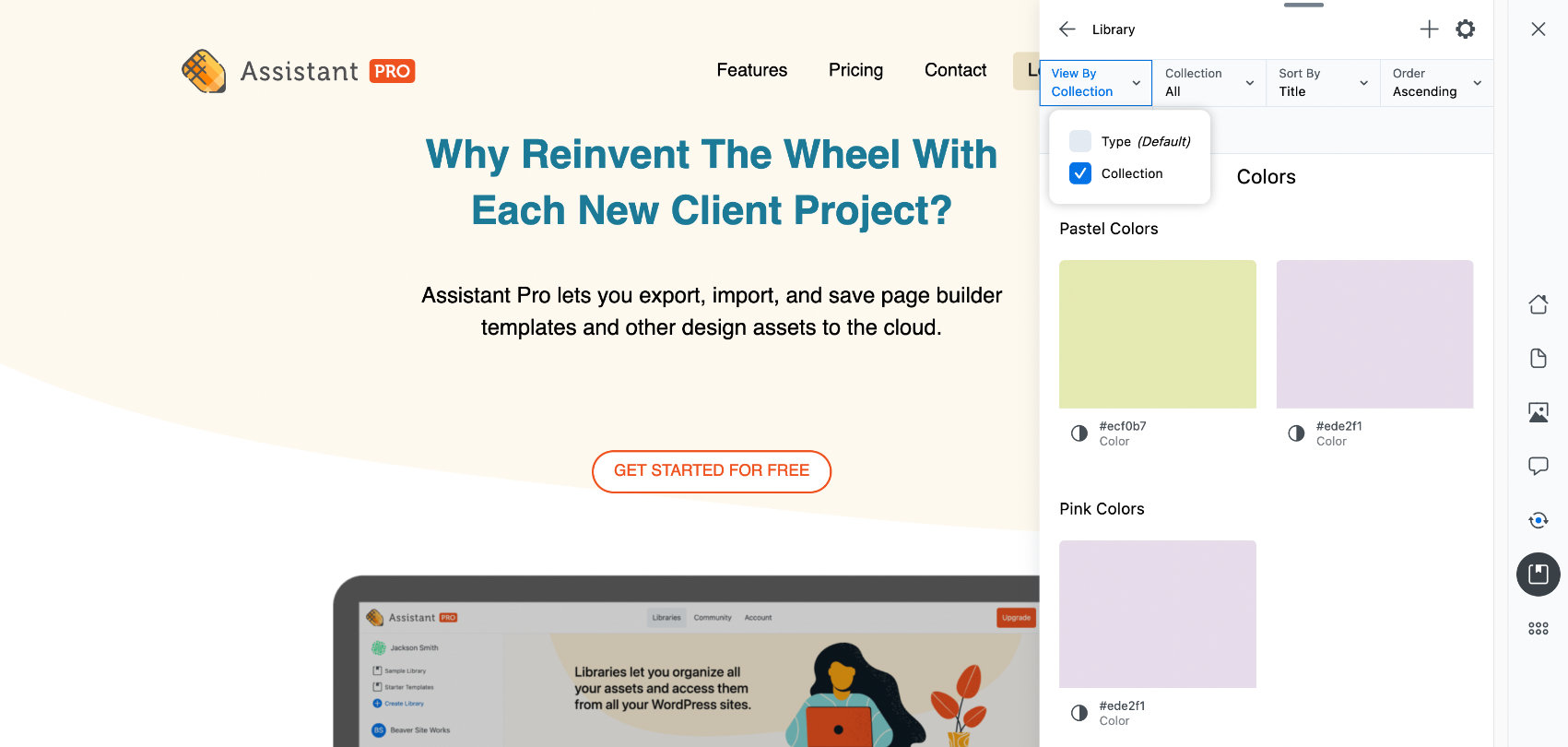Sort Collections
Sort by Collection from the Assistant Pro Cloud
By default, library assets are sorted by file type. Once you have added collections, you can also sort by collection.
To view a library’s assets grouped by collection, open a library and click the Type dropdown at the top of the page, then choose Collection.
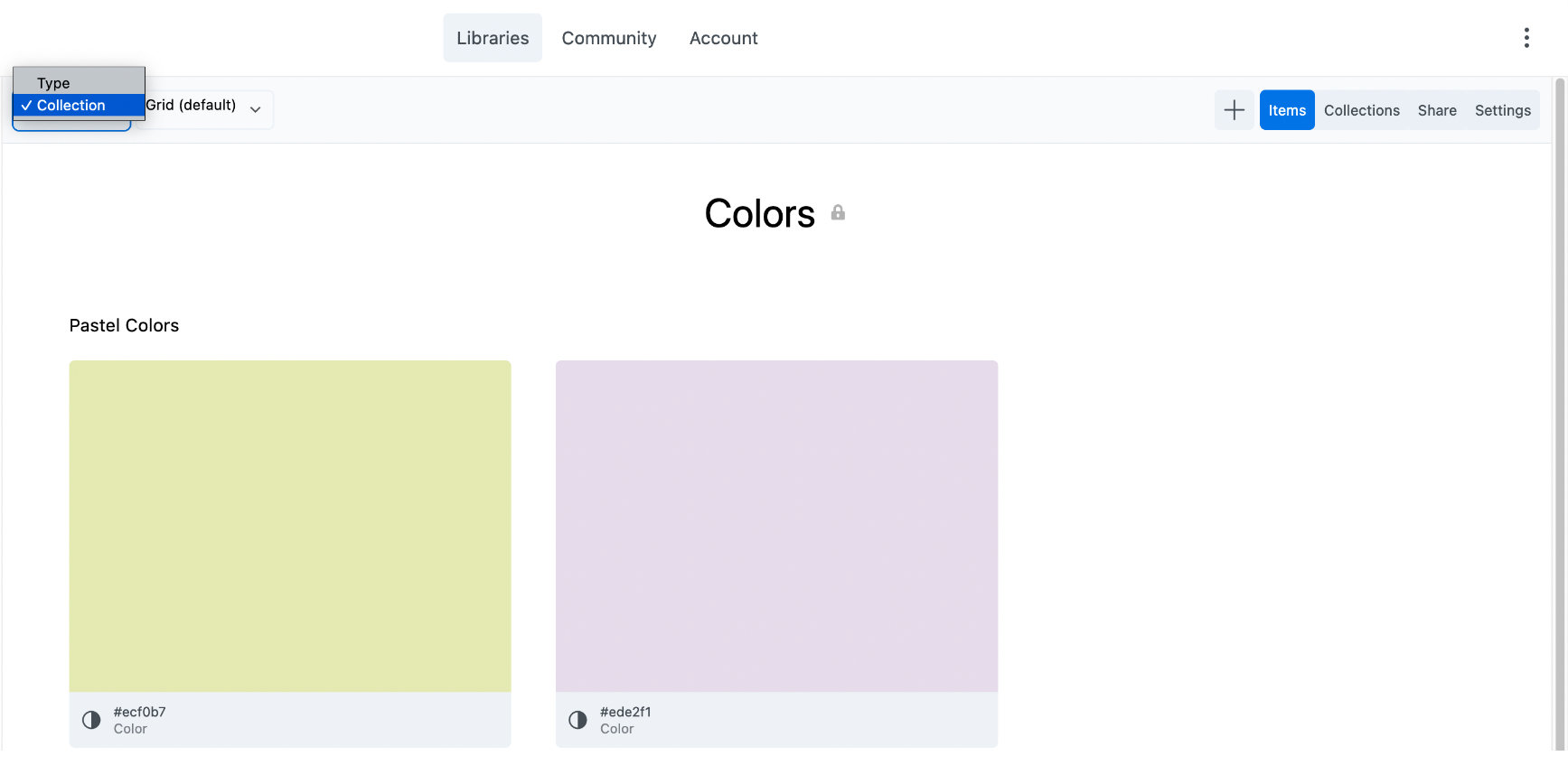
Sort by Collection from the Assistant Plugin
To sort a library's assets by collection from the Assistant Plugin:
- Click the View by dropdown and choose Collection.