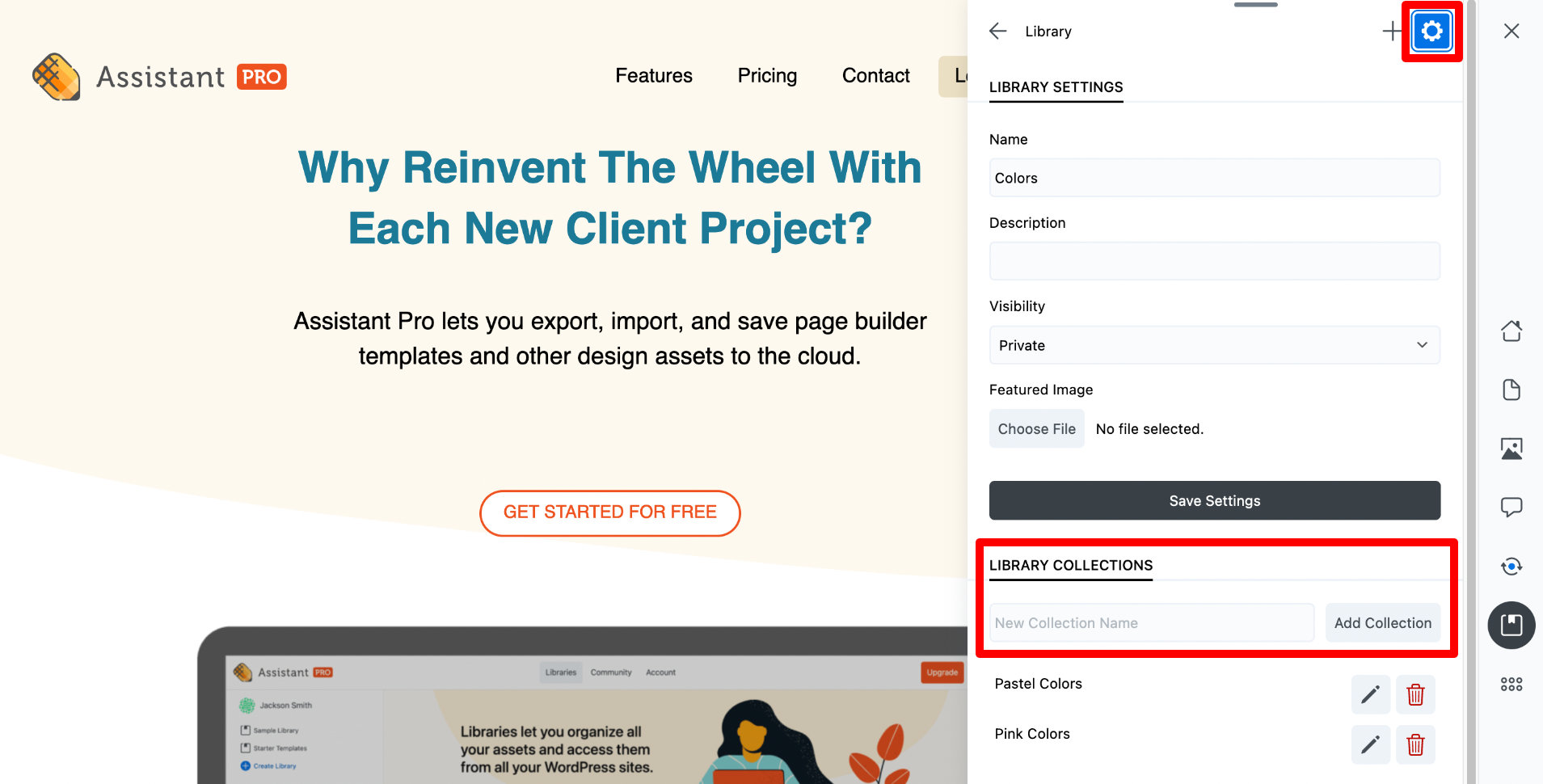Create Collection
Create a Collection from the Assistant Pro Cloud
You can create one or more collections for an entire library.
To create a library collection from the Assistant Pro Cloud:
- Select the library you’d like to add a collection to.
- Select the Collections tab.
- Type a name for your collection.
- Click the Add Collection button.
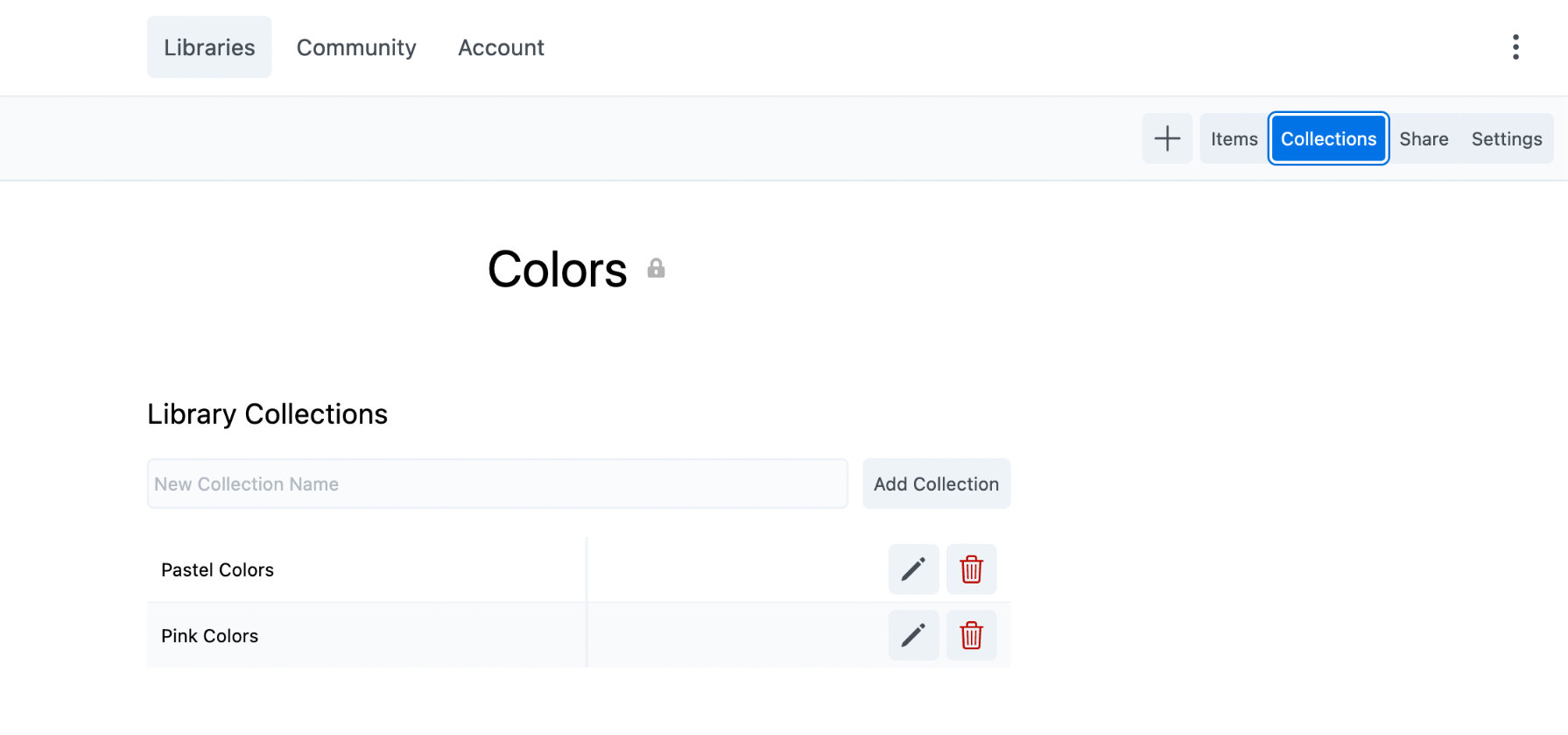
Create a Library Collection from the Assistant Plugin
To create a library collection from the Assistant Plugin:
- Click on the library you’d like to add a collection.
- Click the gear icon to open the library's settings.
- In the Library collections section, enter a name for your collection.
- Click the Add Collection button.